Update my payment methodUpdated 8 months ago
To update your payment method for your next order, Just log in to your account and click on 'edit' next to your billing information. You will be able to add a new payment method and enter your card details directly in the portal.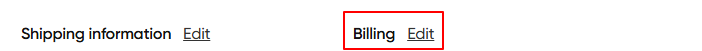
We have had some customers experience an issue when using ShopPay trying to update their payment details. There appears to be an issue with ShopPay and we advise to update your card details directly on our site and not use ShopPay as your default payment method, which rectifies the issue. You can update your card details by logging in here.
If you're experiencing any trouble doing this, you can submit an email to us here and we'll get back to you as soon as possible to help resolve your issue.